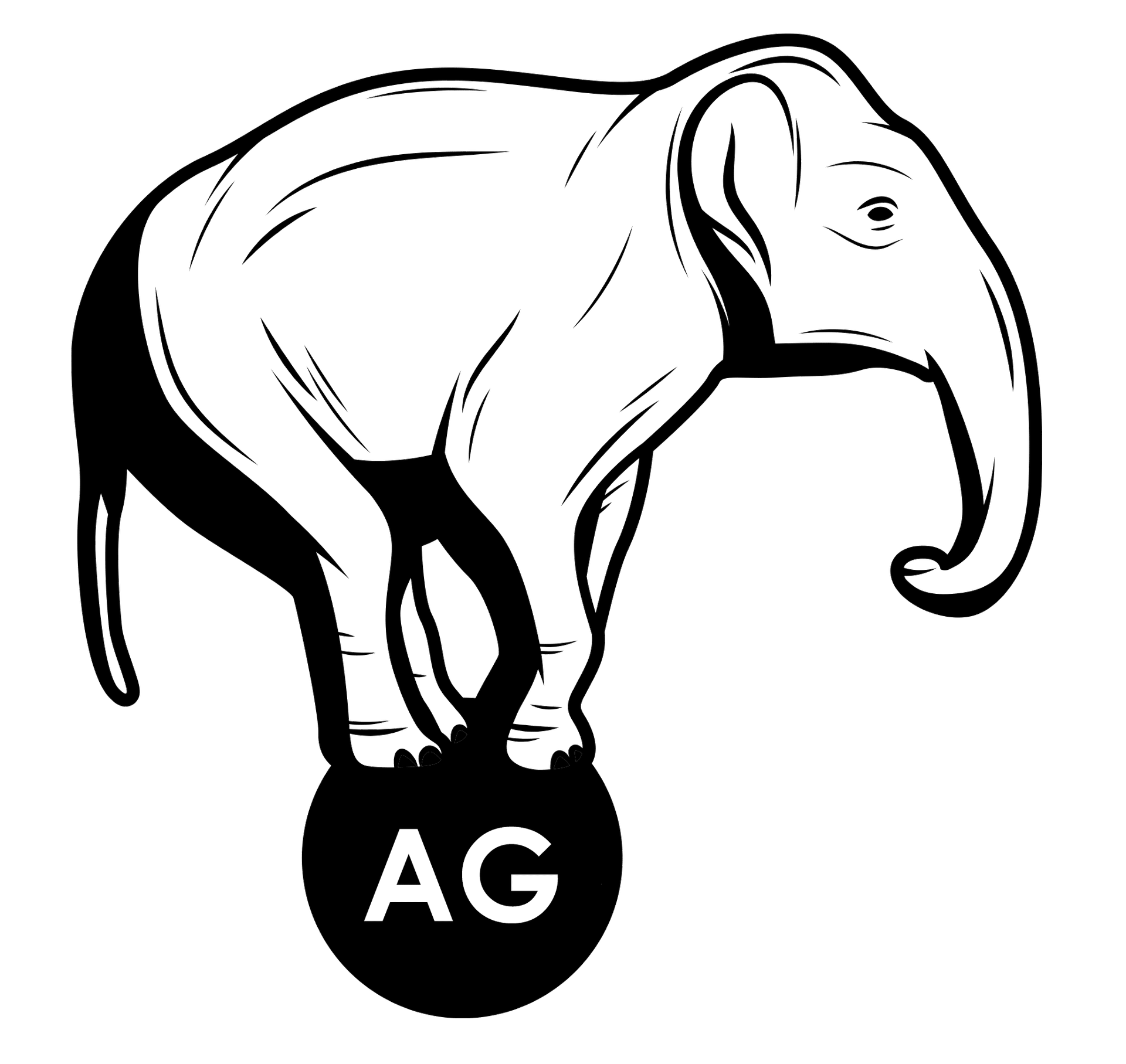Next, while you are still in (Setting), go to (My Fire TV). Go to (Developer Options)
Turn ADB Debugging (On) Turn Apps from Unknown Sources (On)
If you don't see Developer Options, go to (My Fire TV or Device).
If you’re using a Fire TV, Fire TV Stick, or Fire TV Cube, go to: Settings > My Fire TV > About. Click on (Fire TV STick 4K) 7 Times and you will become a Developer. Then you will see (Develpoer options) appear. Next: Turn ADB Debugging (On) Turn Apps from Unknown Sources (On)